Timelapse Image Analyser: Download and Installation
Download and installation of the Timelapse Image Analyzer plus other useful programs.
Required
If you are running on your own personal computer:
You normally have 'Administrator' priviledges on your PC, which means you will be able to install software easily. If so, use these directions.
- Select Timelapse Image Analyser -- Installer with automatic updates
- It should download a file called setup.exe. Select that and just follow the instructions.
- Start the program through your Start menu, titled Timelapse Image Analyzer, or via the Start Menu Folder Grouplab.
- The program will automatically check for updates every time you run it. This is really convenient, as it guarantees you are always using the most up to date version.
- Only if it says its missing: Install the Microsoft .NET Framework 3.5 and its | Service Pack
The .NET Framework should be on your computer, but if the program says its missing, you can install it (and its service pack) from the above links. - Windows 8 users: It may display the following when you try to install it. If it does, select More Info, which will then let you select Run Anyways.
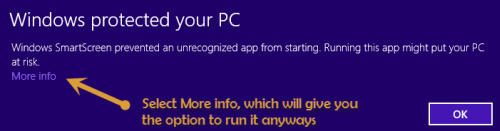
If you are running on an institutional 'locked down' computer
Institutional machines are often locked down, meaning it won't let you install software easily. You can either ask your systems person to install the software (give them a link to this page) or follow the directions below which work around this issue.
- Select Timelapse Image Analyser
 -- as a zip file
-- as a zip file
- Download and open the zip file
- Extract the Timelapse.exe program to a place of your choosing (e.g., your Desktop, My Documents).
- To avoid confusion, delete the zip file.
Optional
These are needed to create and/or edit the Code Template file)
- Sample Code template
 : A sample code template file that you can modify for your own needs
: A sample code template file that you can modify for your own needs
- Microsoft Xml Notepad for editing the Code Template XML template. There are others, but this one seems fine. Note that installs in C:/Program Files, so you will need admin permission.