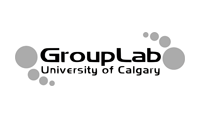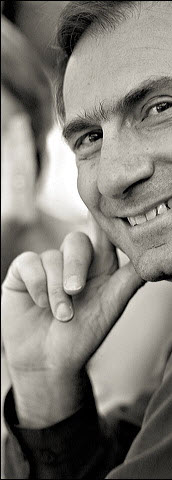Project: Connecting Distance-Separated Intimates, Friends, Families

Worth: 20%
Sketch, design, implement and document via a portfolio a set of devices that connects distance-separated people, such as intimates, close friends or family members. The two devices comprise:
- a cell phone with an interface of your design
- an information appliance constructed out of Phidgets
Social networks bring so-called friends (mostly acquaintances, but even strangers) together. However, there has been surprisingly little activity in designing systems that let two distance-separated intimates stay in touch. By intimates, we mean a broad variety of relationships:
- couples in long-term relationships
- dating couples
- aging parent / caretaker (e.g., family member) for monitoring / health
- parent / child
- grandparent / grand-kids ...
Usually, such people just use standard communication tools: phones, email, instant messengers, etc.
Your task is to design, implement, document and demonstrate a system, comprising an information appliance and a cell phone, that provides an alternative way for two people in a particular relationship to stay in touch. Ideally, you will know two people in this situation and will use them to inspire your designs. In particular, you will
- create a ''persona' that describes the particular relationship and couple that will be your audience,
- design an information appliance that is usually installed in the home of one of the people. This includes packaging the information appliance in a way that is both fitting to its purpose and aesthetically pleasing.
- design the cell phone interface that interacts with that appliance.
Be creative. While your product should be functional and relevant, it should also be aesthetic, engaging and intriguing within the scope of your audience.
To prepare for this assignment, you will learn:
- other aspects of programming phones in WPF (e.g., how to store data, how to use maps, etc),
- how to program Phidgets (hardware including sensors and actuators),
- how to program the network connection between the two via the iNetwork platform.
Pedagogical Objectives
- Apply basic sketching techniques and lateral thinking to produce various designs in a somewhat constrained but still highly open-ended project
- Acquire experiences creating and developing sketches in your sketchbook using various sketching methodologies
- Acquire first-time experiences creating a physical appliance
- Acquire experiences creating a persona.
Assignment Deliverables and Details .
- 10 competing design sketches, 10 sketch details, and sketch refinements. In your sketchbook, generate a minimum of 10 competing (different) designs for the device pairs. Include details of how the two devices would interact. As before, talk about your design with others. Choose one or more of these designs, and then explore that design in detail (again, a minimum of 10 sketches) where you consider both variants of that design and particular in-depth details of the how a sequence of actions would unfold over it. You will be asked to briefly present your best one(s). You will also be asked to summarize your design as a narrative storyboard. As your ideas change, sketch them out. You will be asked at any time to show your sketches to the instructor, TA, and/or the class.
- The Information Appliance. You will design and implement an interface appliance based on Phidgets, paying attention to its form factor, its aesthetics, its level of engagement, how it fits its function and role, how it senses information from the environment (input) and how it conveys information (output).
- The Cell Phone Interface. Similar to the above, pay attention to its aesthetics, how it fits its function and role, how it gathers information from the person (input) and how it conveys information (output).
- The Interconnection between the Two. The two should work together smoothly.
- Persona description. Include a persona describing this couple (1 page each person, plus 1 page for their relationship). See my Persona Page and make sure to read Chapter 9: Designing for Pleasure. which is listed on that page.
- Demonstrate your work. During class time, you will be asked to demonstrate all the above work to other class members and the instructor
- Visual project summary. Within your web portfolio, create a web-based visual summary that illustrates your system. Provide a title, minimal text (perhaps as annotations), and visuals that reveal what this is about. Emphasize the visuals over text - let it tell its own story. Don't feel bound to a static page - you can have things unfold, have sets of pages, animations, overlays, etc. You will also be asked to include a video demonstration of your system. See Assignment 1 for further details.
Materials
- an LG touch-sensitive phone running Microsoft Windows (provided)
- lab computers with Visual Studio running Silverlight and the Windows Phone emulator
- A selection of Phidgets hardware and cables (based on USB)
- Phidgets software for controlling Phidgets hardware
- The iNetwork toolkit for communication
- access to the above software where you can download it to your own computer
- you will be personally responsible for acquiring materials for constructing the information appliance form factor
Evaluation
Your grade will be based on your sketches, your design creativity, your implementation, documentation and packaging, demonstration, and your portfolio summaries. However, great successes or failures, or incompleteness in one exercise criteria will likely affect your total grade. Note that a successful implementation is required: if you cannot demonstrate your system, you will automatically receive a zero. Similarly, missing, late or incomplete work will result in a large grade penalty.
Resources that may help you get inspired / think about issues
- Phidgets Quick Start resource page for installing and programming Phidgets in Windows using WPF/C#
- Phidget Video Gallery illustrates past projects - most produced by students - using Phidgets
- Digital family portraits: supporting peace of mind for extended family members. Mynatt, E., Rowan, J., Craighill, S. and Jacobs, A. 2001. In Proceedings of the SIGCHI Conference on Human Factors in Computing Systems (CHI '01). ACM, New York, NY, USA, 333-340. ACM link. Paper describes supporting aging in place.
- Intimacy in Long-Distance Relationships over Video Chat talks about how couples use Skype
- Tangible bits: towards seamless interfaces between people, bits and atoms. Ishii, H. and Ullmer, B. 1997. In Proceedings of the ACM SIGCHI Conference on Human factors in computing systems (CHI '97). ACM, New York, NY, USA, 234-241.ACM Link. This paper introduces the concept of tangible interfaces
Project-specific schedule, including deliverables for Fall 2012
Note: During this time, you will be instructed on
- Coding: Phidgets, iNetwork, WPF
- Sketching methods including templates, storyboards, narratives and tracing
- Personas
|
Oct 3 (Wed) Class 1: |
|
|
Oct 8 (Mon) No class - thanksgiving: |
|
|
Oct 10 (Wed) Class 2: |
intro to Phidgets
|
|
Oct. 15 (Mon) Class 3 |
|
|
Oct. 17 (Wed) Class 4 |
|
|
Oct. 22 (Mon) Class 5 |
|
|
Oct. 24 (Wed) Class 6 |
|
|
Oct 29 (Monday) Class 7 |
|