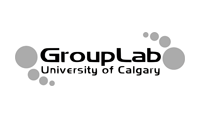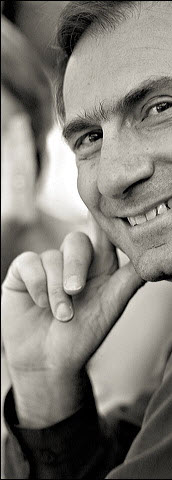Design of Everyday Things
While design is complex, a few basic principles can go a long way. This module summarizes design principles from Don Norman's book: The Design of Everyday Things. It motivates by showing problematic and useless designs, and then turns to basic design principles.
Powerpoint lectures
- Part 1. Pathological Designs illustrates problematic designs by example
- Part 2. Useless Designs? illustrates useless designs by example
- Part 3. Principles of Design walks through principles of design, illustrated by examples
Topics Covered
- Pathological designs
- Examples of poor design and how they lead to so-called human error
- Useless designs that may work, but...
- Design of everyday things
- Visible affordances
- Visible constraints
- Mapping
- Causality
- Transfer effects
- Idioms and population stereotypes
- Conceptual models
- Individual differences and percentiles
- Why design is hard
Suggested Readings
- Norman, D. A. (1988) The Design of Everyday Things, Basic Books. Excerpt: Psychopathology of everyday things, pp. 5-22.
In-Class Activities
I often bring in a bag to class full of everyday things. The bag includes staplers, scissors, tape-dispensers, alarm clocks, digital watches, floppy disks, CD-cases, and anything else I find lying around my office. When the discussion turns to design components of everyday things (e.g., visual affordances, constraints, etc.), I consider how well the items in my bag work.
I also try to find a real odd-ball device that is not familiar to most students. Examples in the past included an apple peeler and corer (which looks like an implement a torturer would use!) and a co-ax wire stripper. I pass it around for students to try and figure out what it is. We then discuss what visual clues helped them understand its function.
Additional Readings
- The Design of Everyday Things. Don Norman, Basic Books, (1988)
- This is an excellent, entertaining and informed discussion of what comprises bad and good design in everyday objects. Buy this book! Its fabulous, and a must read for every UX designer.
- GUI Bloopers. Jeff Johnson, Morgan Kaufmann, (2002)
- Lots of examples of bad designs and how to fix them
- Interface Hall of Shame. Isys Information Architects
- Collects and critiques many bad designs, mostly of early systems
Videos
- The Strauss Mouse, Marilyn Mantei (1990, SVGR 56).
- This video is a re-enactment of situations where people used a mouse in inappropriate ways. It is humorous, and reminds us that even very "familiar" computer objects may be a mystery to new users.
- All the Widgets, Brad Myers (1990, SVGR 57).
- This video shows the evolution of many widget designs, and I use snippets from it to illustrate how early (and poor) widget designs often failed to satisfy many of the design principles suggested by Norman, and how later ones do. The evolution of scrollbars is a good choice, as early versions are quite arcane. It is a good way to show how graphical widget design should follow the principles similar to the good design of everyday things.