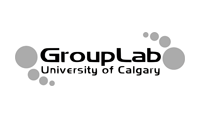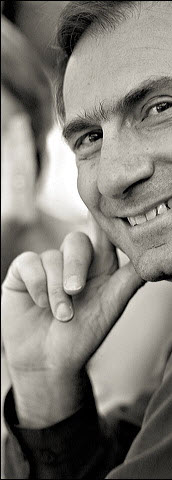Back to Keyboard Comparison Experiment
Appendix B: Instructions to Subjects
Preamble: Introduction and Description of the Experiment
The following description should be read to each subject at the beginning of the experiment. Italicized text are instructions to the experimenter.
Before you begin, you should have a worksheet available for the subject. You should also have the interface up and running, with the Qwerty layout selected. No other windows should be visible. Also, assign subjects a subject number. Assume this one is Subject B02-13-3.
Introduce yourself. Give them the consent form to sign, on their worksheet. If it is not signed, do not proceed.
You're helping us by trying out a new product in the early development stages. We have several different versions of this product, and we're looking to see which version is the easiest to use. If you have trouble with some of the tasks, its the product's fault, not yours. Don't feel bad; that's exactly what we are looking for. Remember, we are testing the product versions, not you.
Tell the participant that it's OK to quit at any time.
Start the software. Enter a location for your data file, and name it as <subject ID>.txt
Tell them about the experiment. Make sure the Qwerty Large keyboard is displayed, and select the mouse input option. Point to the various parts of it as you explain this layout.
Press the "Start" button and mouse-type "Hellx<backspace>o world". Make sure to use the Shift key for the 'H' and to correct the 'x' typo by backspace.
Point to the Stop button and press it.
Switch to the Qwerty small layout
Don't tell subjects about the possible advantages or disadvantages of each method!
Give them the consent form.
Administer the pre-test questionnaire on the worksheet. Write down the answers as they are supplied!.
Specific instructions for each task
Don't forget to record any comments on the workheet.
Task 1: Measure their touch typing ability. Set it up to the qwerty keyboard
Make sure the keyboard is in Qwerty Large, with the input set to keyboard. Give them the paragraph.
Have subjects do it!
Ask them to read it aloud, and repeat the previous step.
Task 2-7: Measure their mouse typing ability with various keyboards and sizes.
Note that the order you run these experiments in will be assigned by your Instructor. For illustration, assume the order is Qwerty, Random, and Alphabetic and for each layout you start with Small and then Large.. Change the layout to the Phone / Small layout, and set the input to mouse .
Have them do it.
Note: Subjects may forget to press the button starting and ending the experiment. Remind them!
Give them the 2nd sentence
'Have them do it.
Give them the 3rd sentence
Have them do it.
Administer the during-test questionnaire for each task
Record their comments on the worksheet
Repeat the above procedure for the large keyboard. Use the same sentences in the same order of presentation. Then repeat for each of the remaining keyboards at both sizes.
The Post-Test
Administer post-test questionnaire
- can you rank order them from best to worst?
- Do you have any other comments to make?
Record the results. You may want to ask other questions on oddities that you may have observed.
At this point, the experiment is complete. You can answer any questions that the subject may have. Thank them. Finally, record your own observations of what you saw that were not captured by subject's comments