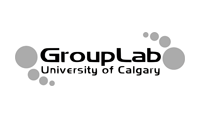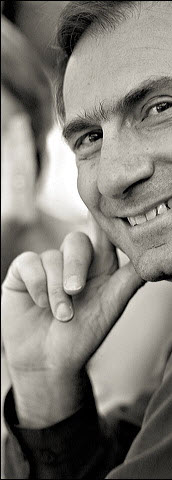Back to Keyboard Comparison Experiment
Controlled Study: A Brief Background to Keyboards
Resources
- Alphabetic, circle, dvorak and strip keyboards are available as a TCL/TK program if you want to try them out (requires TCL/TK)
Keyboard layouts
Early typewriter mechanisms were quite crude. Typebars (the levers that actually struck the paper) tended to jam, particularly when two nearby keys were hit in rapid succession. The first typewriters had keyboards that were laid out alphabetically, and fast typists would routinely run into jamming problems. The Qwerty layout (shown below), named for the first six keys in the top-left row, was developed in the late 1870's to minimize the jamming problem. It increased the spacing between common pairs of letters so that sequentially-struck keys would not jam. It was also developed for two-finger typing; touch typing was unknown until the early 1900s. The Qwerty layout is found on virtually all of today's computers.
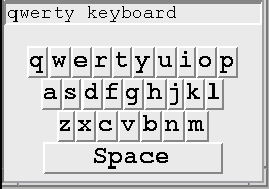
Today, typewriter mechanics and jamming are no longer a concern, and many alternate layouts to Qwerty exist. The two most popular are the Dvorak and Alphabetic layouts.
The Dvorak keyboard, developed in the 1930s, was based upon time and motion studies of touch-typing of English text. Its design simplifies a typist's finger motion, increases the amount of time spend on the home (middle) row, and balances the amount of work done by all fingers. Frequently used letters are placed on opposite halves of the keyboard to maximize two-handed typing sequences (which is faster than one-handed typing of characters in sequence). Studies contrasting Dvorak and Qwerty typing confirm that Dvorak is indeed faster after training; however, there is some disagreement on the amount of improvement.
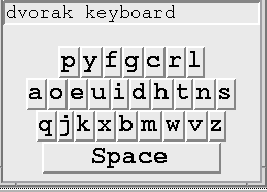
Alphabetic keyboards that lay out the keys in alphabetic order now appear on several devices, such as pocket computers, calculators and children's toys. The idea is that non-typists can find keys more quickly because they know the alphabet. Surprisingly, most studies have found that typing speeds on alphabetic keyboards are lower than that of the Qwerty, even for non-typists.
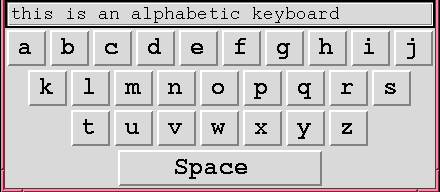
Finally, we are also seeing phone keyboards used for typing on standard telephone keys. Here, the constraint is to use an existing keypad developed for other purposes (number entry) for alphabetic entry.
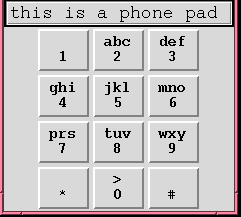
Computers without keyboards
We are beginning to see more and more computers without physical keyboards. Examples are:
- computers in public places (e.g. information kiosks)
- computer games (e.g., video parlors)
- game consoles
- pocket computers (advanced calculators and schedulers)
- pen-based computers (Macintosh Newton)
In spite of the prevalence of graphical interfaces, many situations still require text input. One promising way to do this without a keyboard is by character recognition, where you use an electronic pen to print letters. The computer either recognizes the letter shapes or the order of strokes that make up the letter, and replaces it with a typeset version of its guess. The catch is that computers using character recognizers are notoriously inaccurate (especially with messy writers), and typically require users to train themselves or the character recognizers. Also, handwriting tends to be slower than typing, especially for lengthy passages.
Another option to text input is by on-screen typing, where a person does the equivalent of one-finger typing of keys on a screen instead of touch-typing a physical keyboard. The new generation of commercial systems predominantly do this by direct touch (pen or finger), but various legacy systems still do this using a mouse. Because both single touch and mouse-typing require only one hand, we can consider radically different keyboards (a few examples are shown below).
One possibility is circular keyboard with frequent letters near the center.
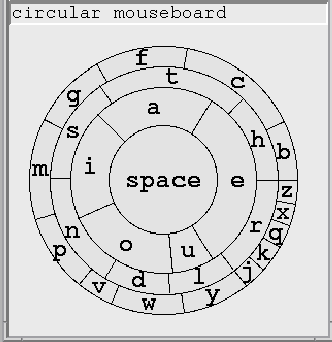
Another possibility is a keyboard with letters arranged in one long row.
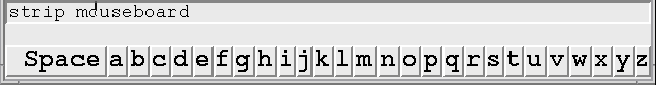
What about a layout where the size of the key varies with letter frequency (as is done statically with the circular keyboard above, but could also be done dynamically)?
It isn't always immediately obvious which layout works best. Consider the following points:
- Most typists are already trained to the qwerty keyboard, but the layout is designed around mechanical considerations.
- The dvorak keyboard specifically maximizes human performance with a particular language. Yet it is unfamiliar, and untrained people are forced into a hunt and peck strategy through a seemingly random arrangement of letters.
- With an alphabetic keyboard, people may be able to find keys quicker, since they know the alphabet. However, the layout does not make any attempt to put frequently-typed letters together.
- All performance evaluation of previous keyboards are based on two-handed typing. People's mouse typing and pen-typing speeds, which are equivalent to one-finger typing, may be quite different.
- There are space and layout considerations as well; certain keyboards demand more space on the display.